Click below to find answers to frequently asked questions about our sales & support policy.
| Q. |
How secure is the payment by Credit Card or Bank transfer?
|
| |
When you place an order with us with a credit card or EFT (electronic fund transfer from
your payment service account), your payment is processed by PayPal an eBay company for global online payment solutions.
PayPal support SSL security encryption. Find out more at:

|
PayPal an eBay global payment solutions |
|
| Q. |
What credit cards do you accept?
|
| |
PayPal accepts
 , ,
 , ,
 , ,
 , ,
 , ,
 . .
Find out more at https://www.paypal.com
|
| Q. |
Can I pay by EFT (electronic fund transfer)?
|
| |
Yes, but first you must open an account with PayPal. Once your
bank account is verified by the payment gateway service, select EFT - Bank Transfer
on our web site. Confirm the order, proceed to checkout and when you arrive at PayPal
you should then have the option to pay by credit card or pay by a bank account opened on
PayPal. (Note, EFT payment is not available in some countries)
Find out more at
https://www.paypal.com
|
| Q. |
Can I pay in a currency other than AUD?
|
| |
Yes by paying with an overseas credit card or EFT. By credit card, your Credit Card
institution will convert AUS dollars to the currency of your country at
their exchange rate. By EFT, your payment service will convert AUS dollars
to the currency of your country at their exchange rate.
You can get a general indication of FOREX rates, (not the exact rate
charged by your Credit Card institution or payment service) at The Universal Currency Converter Services
or at Yahoo! Finance. Currency rates from financial institutions may
differ significantly and in addition may vary by geographical market.
The Universal Currency Converter Services™,
courtesy of XE, has the latest live foreign exchange rates updated non-stop all day,
every day from markets all around the world.
Find out more at http://www.xe.com
The Yahoo! Finance currency converter, courtesy of Yahoo, has the latest
foreign exchange rates from Reuters.
Find out more at
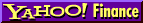
|
| Q. |
Can I pay by cheque, money order or cash?
|
| |
Yes, just fill in the order form, press Print, and mail it to us
together with your cheque or cash in AUS dollars.
As soon as your payment is received and cleared, we send the product to you.
See below What do I get when I buy DBCOM software?
|
| Q. |
Can I place an order by phone or fax?
|
| |
No, not at the present. You can however make a direct bank deposit to our bank account, see question below.
Alternatively if you have a PayPal account you can make a direct payment from your PayPal account.
|
| Q. |
What happens if I pay by direct bank deposit?
|
| |
If you select direct bank deposit on the order form, we send you an e-mail with
our bank account details for you to deposit the payment into our account in
AUS dollars
dollars. We also send ourselves an e-mail to inform us of your intention of making a
direct deposit, and thus ship the product to you as soon as your payment is cleared.
Direct deposit is faster than posting a cheque by mail.
See below
What do I get when I buy DBCOM software?
|
| Q. |
What is the return policy if I am not satisfied with the product?
|
| |
We strive to provide the best software with the best support in the market.
If you are not satisfied with our product, we refund your money within 15 days of purchase.
You can try the software before you buy it and try after purchase for a period of 15 days.
We refund your money within 15 days of purchase order if you are not satisfied with our product.
|
| Q. |
What support plans do you offer?
|
| |
We provide free e-mail support after full product purchase or upgrade.
You can always drop us a line at all times.
For other options, just contact us.
|
| Q. |
How can I contact you?
|
| |
You can contact us by e-mail, mail or phone
|
| Q. |
What do I get when I buy DBCOM software?
|
| |
After your payment is accepted, you get:
- Full product version download
- Tutorials and soft manual (PDF) on all RICalc editions (Not applicable to RIClock editions)
- Payment confirmation by e-mail
- Tax invoice and registration information by e-mail
- Free software updates and support (Limited to product edition time period)
If you order a CD-ROM, we will post it by mail via your chosen option.
You don't need to wait for the CD to arrive by mail in order to use the software.
Download the full version and install it and then wait for the CD-ROM to arrive by mail.
Note: CD-ROM option is not available on some DBCOM products.
|